You are using an out of date browser. It may not display this or other websites correctly.
You should upgrade or use an alternative browser.
You should upgrade or use an alternative browser.
Decal making, microsoft word, laserjet,
- Thread starter Indyjps
- Start date

Help Support Rat Rod Bikes Bicycle Forum:
This site may earn a commission from merchant affiliate
links, including eBay, Amazon, and others.
Since there was no font i could replicate, i used the video below. Grabbed a dyno image off google, pasted into word, and used insert shape, right click, edit points. This let me outline the dyno script.
Added shading, added glow. Printed on laserjet with Avery clear gloss sticker paper. Papilio paper is supposed to be good, i didnt want to wait to order it,
I had this layed out lighter (one of the small D's in right bottom corner) but it prints fairly transparent and theres no white ink in a laserjet. It didnt show well on the dark grey bike im putting it on. I changed to black with fade.
I will apply a light coat of rattle can clear to the decal sheet before applying to help prevent scuffing.
Limitations: no white, colors are a little transparent. Best suited for light paint or chrome. Takes some time to learn the edit points in Word.
Lets talk - decal making for amateurs, post up ideas on what youve tried, or questions. Id like to keep this microsoft software / laserjet, inkjet based. Most folks have those tools to work with.
https://www.google.com/url?sa=t&sou...7pu59teXkgrORLXlw&sig2=RuDSaijRP0gg5tPwtGFxFw
Added shading, added glow. Printed on laserjet with Avery clear gloss sticker paper. Papilio paper is supposed to be good, i didnt want to wait to order it,
I had this layed out lighter (one of the small D's in right bottom corner) but it prints fairly transparent and theres no white ink in a laserjet. It didnt show well on the dark grey bike im putting it on. I changed to black with fade.
I will apply a light coat of rattle can clear to the decal sheet before applying to help prevent scuffing.
Limitations: no white, colors are a little transparent. Best suited for light paint or chrome. Takes some time to learn the edit points in Word.
Lets talk - decal making for amateurs, post up ideas on what youve tried, or questions. Id like to keep this microsoft software / laserjet, inkjet based. Most folks have those tools to work with.
https://www.google.com/url?sa=t&sou...7pu59teXkgrORLXlw&sig2=RuDSaijRP0gg5tPwtGFxFw
Results, OK, not great. Would work better on light color paint due to translucency of the printing. Lacquer spray can clear applied before peeling off the backer, sealed the decal up and flexed fine when installing.


This bike is going to a friends kid, wanted to dress it up some, accomplished that.


This bike is going to a friends kid, wanted to dress it up some, accomplished that.
Looks cool!
I wonder if a decal setting solution would help hide the edges a bit.
Jason
I wonder if a decal setting solution would help hide the edges a bit.
Jason
There are high end photo printers that have white ink along with 5 or 6 other color cartridges, by far the best printers for decals
I wet all mine down with "Testors decal bonder". As long as you have a gloss finish it's great!
I wet all mine down with "Testors decal bonder". As long as you have a gloss finish it's great!
- Joined
- Jul 30, 2013
- Messages
- 1,960
- Reaction score
- 2,753
To achieve vibrant colors, you will probably need to use white film. Unless I'm mistaken, white ink printers only print white in "white" areas of the image--other colors will continue to be muted.
Printing on white film poses its own set of challenges. I suggest laying out your image over a background color that, as closely as possible, matches your bike's base color. In this way, it should be easier to conceal the edges, cut lines, and any portions of the logo that ought to remain transparent. Unfortunately, this approach would not have worked on your chrome forks.
BTW, one can usually find many manufacturer's logos simply by performing a Google image search. Here's a crisp example for Dyno that wouldn't have required much doctoring.

Printing on white film poses its own set of challenges. I suggest laying out your image over a background color that, as closely as possible, matches your bike's base color. In this way, it should be easier to conceal the edges, cut lines, and any portions of the logo that ought to remain transparent. Unfortunately, this approach would not have worked on your chrome forks.
BTW, one can usually find many manufacturer's logos simply by performing a Google image search. Here's a crisp example for Dyno that wouldn't have required much doctoring.


$18.99
$19.99
Old River Outdoors Bicycle/Motorcycle Chain Picture Frame 4" X 6" Photo - Faux Bike Chain
Old River Outdoors (USA Merchant)

$19.99
Electra Glide Wall Decal 2ft Long Sport Harley Davidson Bike Motorcylce Sticker Man Cave Garage Boys Room Decor
FatCat Wall Graphics
You have to use the white film unless you're on white or chrome (I assume that would work, anyway), which means careful trimming around everything. It's kind of annoying and the edges might still show white from the sides. The graphics on my USAAF bike were all done this way. For letter spacing, I left some thin strips of the white intact for application, then carefully removed them with an X-Acto. Everything was clear coated after. Where they haven't been bashed, they've held up well (the Castor and Pollux "Big Friends and Little Friends" decal on the seat tube has ben beaten up pretty hard) and I think this is almost 7 years old now.






- Joined
- Jul 30, 2013
- Messages
- 1,960
- Reaction score
- 2,753
Beautiful results! My earlier point (or, at least, idea) was by printing these images over a matching green background, you would not have had to trim them quite so carefully. Trimming an intricate design can be a real nightmare.
- Joined
- Jul 30, 2013
- Messages
- 1,960
- Reaction score
- 2,753
Offered as a "fer instance," I prepared this label for the downtube on my S-bend Sprint. The frame color is spicy chestnut. Rather than struggle with the letters themselves, I'll simply print the brown on white film and trim the adumbration closely enough to remain camouflaged. The results won't be exactly like original stencils, but I can live with it.
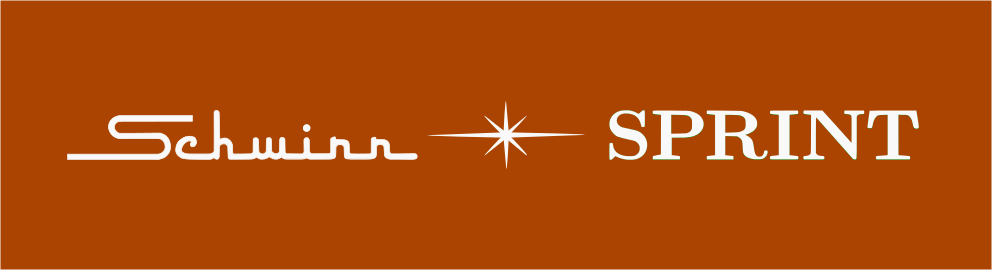
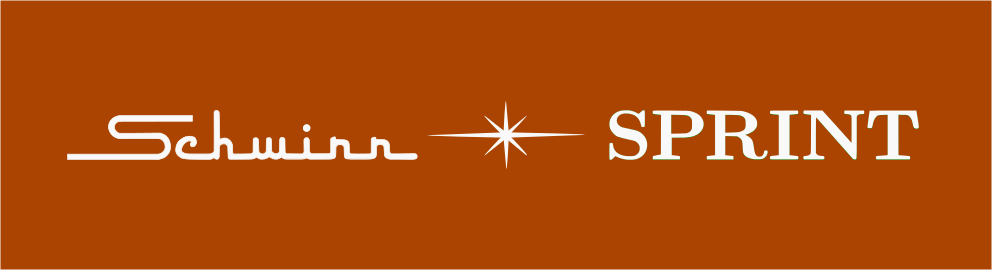
I've kept it as simple as possible, used word, copied pics to the document, then went to the UPS store and printed them on sticker paper. Cheapest way to go too. On my Build, "Gasser" and my Army bike. I tried to match the paint color and background color on the army letters, close but no cigar.








Looks cool!
I wonder if a decal setting solution would help hide the edges a bit.
Jason
I shot a coat of clear over the printing on the decal. I think that is making the edge stand up more than just printer film.
Better paper /film than Avery would also help.
I've kept it as simple as possible, used word, copied pics to the document, then went to the UPS store and printed them on sticker paper. Cheapest way to go.
Wildcat. Those are great. On this build I could not find a flat straight on image of frame decals. I have the rest of the clear film and will try some other random decals, need to order white and see what I can do with it.



















































